Using a social network site for campaigning
Social network site Facebook.com is the 8th most popular site globally, and the 4th most popular site in the UK. It's changed significantly since its inception and will continue to do so. Staying on top of changes and using them to maximise growth is one of the most exciting and challenging elements of using social networks for campaigning.
Applications
Applications (apps) are features which users can add to their profiles and use to interact with other users, from displaying their favourite books, sending virtual flowers or drinks to playing scrabble. Initially the viral growth of these apps was unrestricted, with users allowed to invite their entire friend list to add it in a single click. This allowed early apps such as iLike, a music app, to grow to a million users within days of launching.
The launch of Facebook platform in May 2007 meant that third party organisations could create apps that could be integrated into the site.
There are now over 25,000 apps on Facebook. Users are becoming frustrated with endless invites, so Facebook have decreased the profile given to apps, with application activity appearing less often on news feeds, restrictions on invites per day and invitations easier to ignore.
Despite the sheer number of apps, there are still very few that promote charitable causes, and most of these just indicate support for a particular issue on your profile. With such a huge number of users, there is still plenty of space in the market for engaging apps with real-world impact.
Currently the most popular of these are: Causes - one of the most popular applications on Facebook, it allows you to create or indicate your support for any number of social causes, and recruit your friends to join you. Over 1.8m have indicated their support to 'Stop Global Warming'. You can give to your chosen cause, but there is little evidence of significant revenue generation. Click to give - simply a reincarnation of The Hunger Site www.thehungersite.com where users can click each day to give 'a cup of food to the hungry', funded by advertising. It has grown steadily to around 70,000 users and 7,000 daily visitors.
Greenbook - offset your carbon emissions by adding this app. Sponsorship revenue is used to purchase renewable energy credits.
Give rice - another click to give offering, this time with a game attached.
Groups
Using a Facebook Group is the most common way charities engage with Facebook. It is a simple way to rally users to a particular cause.
The main limitation is that once the group membership exceeds 1,000, you can no longer send messages to members. Facebook has allowed some groups to be turned into fan pages, but it is not yet available for all groups.
Two interesting examples of groups: Bring back Cadbury's Wispa - a campaign started on Facebook to bring back the Cadbury's Wispa chocolate bar resulted in widespread media publicity and the return of a much loved piece of confectionery. Cynics suggest the group was started by Cadburys: if so it's an ingenious piece of marketing.
Support the monks' protest in Burma - despite the existence of hundreds of groups with the same message, one group gained critical mass, and thus attracted almost all Facebook users who wanted to join a group of this type. It's a good example of a 'swarm', but the inability to email groups over 1,000 meant there was no way of contacting these individuals.
Fan pages
Fan pages are a relatively new feature set up to allow entities other than individuals to have a presence on Facebook.
Users can become 'a fan of' your charity, which allows you to send them 'updates'. These messages don't go into their inbox but rather into a separate updates tab. Unlike groups, there is no limit on the number of fans you can message.
You can integrate applications into your fan pages, for example you could allow users to purchase a product. Another bonus is that when your fans take action on your page, such as writing on your wall or posting a video, their actions are documented on the news feeds of their personal pages, in the same way as an application does (RED) has one of the most popular pages on Facebook
Case study: SuperBadger
Tearfund worked with web development agency Rechord www.rechord.com to create the SuperBadger application in October 2007.
SuperBadger enables users to send campaign emails from within their Facebook profile directly to chosen targets.
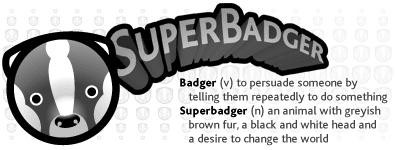
At the heart of SuperBadger is a simple scoring system, that awards users 'sett points' for taking actions (with bonus points for taking them quickly) and for recruiting friends. As more points are accumulated they rise up through the ranks, from Supporter Badger, all the way to Super Badger. They can also track their progress against friends on a leaderboard.
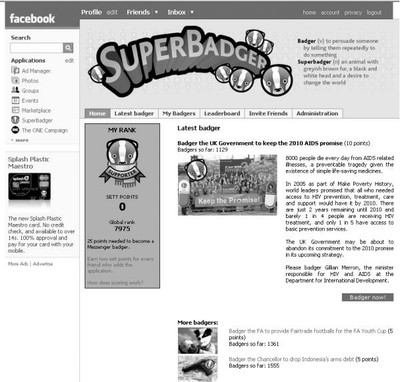
The emails work in the same way as any e-action, and users regularly receive responses to their 'badgers'. SuperBadger can claim recent success in helping persuade UK confectioner Thorntons to stock Fairtrade chocolate.
Since its launch it has generated 50,000 campaign actions and grown to over 14,000 users. Growth has slowed more recently as the viral potential of applications within Facebook has decreased. Many new features are planned for 2008, which will hopefully increase the number of campaign actions taken.
If you haven't done so already, add SuperBadger (Facebook profile required).
Top tips for social network campaigning
- Check out existing groups
Have your supporters set up groups or events related to your organisation? See what else is out there, and make contact with group organisers. - Make sure you have the time
Keeping a profile, group or fan page updated is time-consuming, there is no point setting setting something up if it goes for months without changing. You need to put in the time to encourage and respond to conversations on discussion boards to help your presence in the network flourish. - Set up a fan page
Gather all the engaging online content that your organisation has (videos, articles, stories) and use it to create a fan page. - Promote offline
Social networks like Facebook are popular enough to warrant offline promotion. If you've got a fan page tell your supporters. If you are creating an app, an offline promotional strategy is vital for growth. - Avoid message overload
Many groups and fan pages overload their users with messages. Keep it short and focused, only messaging them if you've got something worthwhile to tell them. - Don't be too corporate
Overly corporate doesn't work well on social networks. For groups and applications, it might be an idea to avoid including your organisation's name in the title. For a group you might want to choose an issue for people to rally around. - Be reactive and provocative
Respond quickly to outside news events, and choose a more provocative stance over a safer one. - Experiment with Social Ads
Social Ads are a way of promoting your Facebook presence on users' news feeds. You choose to target specific individuals e.g. those whose profile displays a certain word. They are very simple to set up, and you can set daily spending limits as low as $5. - Engage your friends and colleagues
If you and your colleagues are regular network users, you'll hopefully have a group of friends who can form a great base from which to launch a new initiative. Get in touch with them, nagging and bribing them to promote your initiative. If it's a Facebook app, do this on a regular basis so they don't just invite 20 friends on the first day and then give up. - Keep up with changes
Social networks change all the time. Read about Facebook Beacon, which allows activity taken on your website to appear on Facebook news feeds. Check out the new profile designs that are being discussed. Read blogs on and off the network, and think about how the changes will impact your current presence or create new opportunities.
Ben Clowney was a Campaigns Officer responsible for online campaigning at Tearfund when he wrote this article.
